
Click tag to get full view.
I am using the beautuful
Artwork of Barbara Jensen.
You must purchase a license to use her art.
You may do so HERE
Supplies:
1 tube of choice & Font of choice.
For the font I used TheNautigal(PTU).
Scrapkit of choice or the one I used
Never Say Goodbye (PTU) by Tammy
You can purchase this kit HERE
Thank you!
Template #4 by Ms.Diva HERE
Thank you!
Thank You ladies for sharing your wonderful
talent with the psp and scrapping community.
Remeber to leave some love when downlaoding supplies :)
Ready?...Let's begin!!
Open your supplies in PSP.
Copy template by hitting shift+D on your keyboard
Close the original.
Delete the copyright layer.
Go to image canvas size, resize 600x600
Click on the background layer in your layer pallete
and floodfill white or keep black if you like.
In your layer pallete click on the layer called Dota
go to adjust, hue and saturation, colorize to your liking.
add drop shadow of choice, I used 1,1,70,5
In your layer pallete click on the rectangle inside layer
with your magic wand click on the rectangle,
copy and paste a paper of choice as a new layer,
go to selections, invert than hit delete on your keyboard.
delete the rectangle inside layer
In your layer pallete click on the right square inside layer
with your magic wand click on the square,
copy and paste a paper of choice as a new layer,
go to selections, invert than hit delete on your keyboard.
delete the right square inside layer
In your layer pallete click on the left square inside layer
with your magic wand click on the square,
copy and paste a paper of choice as a new layer,
go to selections, invert than hit delete on your keyboard.
delete the left square inside layer
In your layer pallete click on the heart inside layer
with your magic wand click on the heart,
copy and paste a paper of choice as a new layer,
go to selections, invert than hit delete on your keyboard.
copy and paste a tube of choice as a new layer and hit delete
in your layer pallete lower the opacity of your tube to about 50
delete the heart inside layer
Add a dropshadow of choice to your heart frame layer,
left square frame layer, right square frame layer and
the rectangle frame layer. I used 1,1,70,5
Copy and paste as a new layer a couple of flowers of choice,
resize to your liking, place in the upper left hand corner
of your tag above your dota layer and below the rest of the layers
see my tag for reference, add drop shadow of choice,
I used 1,1,70,5
Click back on your top layer, copy and paste a ribbon of choice,
resize to your liking, place at the bottom of the template
add drop shadow of choice, I used 1,1,70,5
Copy and paste a bow of your choice, resize to your liking
and place on the right hand side of your tag, see my tag for reference,
add drop shadow of choice, I used 1,1,70,5
Copy and paste journal page of your choice, I used journal page 2
from the kit, resize to your liking, go to image mirror and place at
the right hand side of your tag, see my tag for reference,
take your eraser tool, size 4, hardness 15, step 10,
density and thickness 100, opacity 33
and erase part of the medal peice on the journal page at
the top so it looks like its connected to the template,
see my tag for reference.
add drop shadow of choice, I used 1,1,70,5
use font of choice and add some words to your journal page,
image, rotate, free rotate, right 12.
add drop shadow of choice, I used 1,1,50,5
Add any other elements of choice, resize to your liking
I used a few flowers, double stitched heart,
sachet and a butterfly from the kit.
add drop shadow of choice to them, I used 1,1,70,5
Add your tube of choice and place to your liking.
Dropshadow of choice, I used 2,2,70,5
Crop and resize your tag to your liking.
Add your Artist © and your Name and save!! Yay, You Are Done!
Hope you enjoyed my tutorial & thank you for trying it! :)
Written by TaraLea January 23th 2009
Any resemblance to another tutorial is purely coincidental.


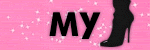


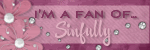
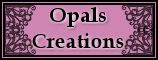
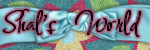


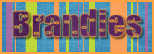





No comments:
Post a Comment