
Click tag to get full view.
I am using the beautuful
Artwork of Anthony Guerra.
You must purchase a license to use his art.
You may do so at CILM
Supplies:
1 tube of choice & Font of choice.
LHF Sarah Script (PTU).
Scrapkit of choice or the one I used
Emerald Beauty (FTU) by Bluey
HERE
Thank you!
Mask of choice or the one I used sg_lace-bouquet-frame
from EssexGirl HERE
Thank You ladies for sharing your wonderful
talent with the psp and scrapping community.
Remeber to leave some love when downlaoding supplies :)
Ready?...Let's begin!!
Open your supplies in PSP.
New canvas 600x600,
you may resize/crop later. Flood fill white.
Open up frame of choice, copy and paste
as a new layer.
Click inside frame with your magic wand, selections,
modify, expand by 3
copy and paste paper of choice, behind frame layer
selections, invert, delete. Do not deselect yet!
Copy and paste tube or closeup of choice, inbetween the
paper layer and frame layer, resize if needed, hit delete.
Select none. Lower the opacity of this layer to around 50.
Dropshadow your frame layer.
Copy and paste as a new layer the ivy from the kit
resize as needed, place in the right hand corner of your frame
layers duplicate, image mirror, image flip
Dropshadow of choice.
Copy and paste the cushion bow, resize as needed
and arrange on your tag to your liking.
Dropshadow of choice.
Copy and paste the candle from the kit, resize as needed,
place in the left hand corner of your frame
Dropshadow of choice.
Add any other elements/flowers to you liking.
Dropshadow of choice.
Add tube of choice and place to your liking.
Dropshadow of choice.
Click on your background layer,
copy and paste paper of choice as a new layer
add mask, source luminance, invert mask data unchecked
resize mask 90%
Crop and resize your tag to your liking.
Add your Artist © and your Name and save!! Yay, You Are Done!
Hope you enjoyed my tutorial & thank you for trying it! :)
Written by TaraLea January 19th 2009
Any resemblance to another tutorial is purely coincidental.


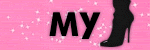


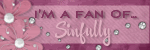
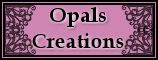
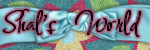


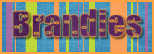





No comments:
Post a Comment