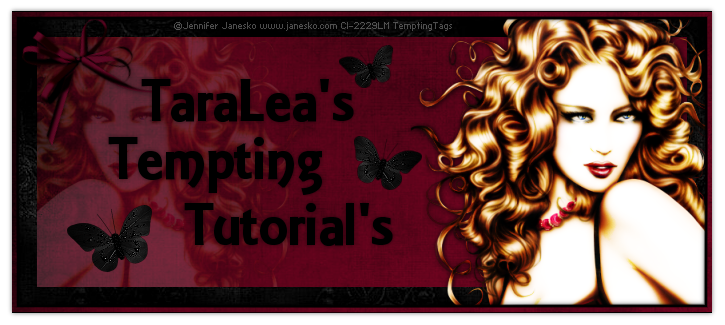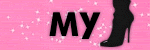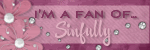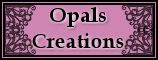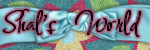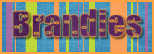Hi Everyone! My Puter Went To Crap, But I Got A New One.
In The Process Of Getting Everything On This One.
Thank You For The Awards, I Will Get Them Posted ASAP!
Hopefully I Will Be Able To Get A Few Tuts Done This Weekend :)
Hope Everyone Has A Fab Weekend!!
((((HUGS))))
TaraLea
Friday, February 20, 2009
Wednesday, February 4, 2009
Touched By Love

Click tag for full view.
I am using the beautuful
Artwork of Jessica Doughtery.
You must purchase a license to use her art.
You may do so at CILM
Supplies:
1 tube of choice & Font of choice.
For the font I used P22 Ruthie .
Scrapkit of choice or the one I used
Touched By Love (PTU) by The Urban Fairy
You can purchase this kit HERE OR HERE
Thank You Hun!
Ready?...Let's begin!!
New image, size 600 x 600
Floodfill white.
Open element 014 from the kit.
Resize to your liking, copy and paste
as a new layer, dropshadow of coice.
I used 1,1,50,7
Open flower of choice.
Resize to your liking, copy and paste
as a new layer, put in the right hand corner, dropshadow of coice.
I used 1,1,50,7
Open another flower of choice.
Resize to your liking, copy and paste
as a new layer, put in the right hand corner, overlapping the first flower,
dropshadow of coice, I used 1,1,50,7
Open frame of choice .
Resize to your liking, copy and paste
as a new layer, image rotate 10 degrees to the left,
move the frame over slightly to the left,
take your magic wand, click inside the frame,
selections - modify - expand by 3
copy and paste a paper of choice under your frame layer,
resize to your liking, selections - invert, hit delete
copy and paste a tube of choice, make sure the part you want is showing
inside the seletion, hit delete. Select none.
dropshadow of coice to your frame layer and tube layer, I used 1,1,50,7
Copy and paste a flower of choice ( I used the single rose from the kit)
resize to your liking, move over to the right of the frame,
add dropshadow of choice, I used 1,1,50,7
duplicate layer, resize a little smaller than the original
rotate to the left 10 degrees, duplicate layer, resize a little smaller again
image mirror, move back over to the other flowers, arrange them to look like
a small bouquet, copy and paste a bow of choice, resize to liking, put on top
of the stems to make it look like its holding the flowers together,
(see my tag for reference) dropshadow of choice, I used 1,1,50,7
Copy and paste any other elements of choice, resize,
add dropshadow of choice.
Crop and resize your tag to your liking.
Add your Artist © and save!! Yay, You Are Done!
Hope you enjoyed my tutorial & thank you for trying it! :)
Written by TaraLea February 4, 2009
Any resemblance to another tutorial is purely coincidental.
Sunday, February 1, 2009
BLOG CHALLENGE
Well, Kay of Kay Xclusive has left me my first ever blog challenge.YAY!
The challenge is to go to My Pictures Album and upload the Sixth picture of the Sixth Folder. Post it and Explain it. Here is my picture. This is a picture
of our baby of the house Shadow, hes three. This was taken when I got a new
camera and I wanted to test it. My whole family went into hiding, and Shadow tried
by going under a table but I got the pic anyways! Isn't he CUTE!

Now I have to pass this challenge on,
so I am passing it to..
Litl Girl Blue (Jess)
And
Sarah
Cant Wait to see what you ladies post!
((((HUGS))))
The challenge is to go to My Pictures Album and upload the Sixth picture of the Sixth Folder. Post it and Explain it. Here is my picture. This is a picture
of our baby of the house Shadow, hes three. This was taken when I got a new
camera and I wanted to test it. My whole family went into hiding, and Shadow tried
by going under a table but I got the pic anyways! Isn't he CUTE!

Now I have to pass this challenge on,
so I am passing it to..
Litl Girl Blue (Jess)
And
Sarah
Cant Wait to see what you ladies post!
((((HUGS))))
Subscribe to:
Posts (Atom)