
Click tag for full view.
I am using the beautuful
Artwork of Jessica Doughtery.
You must purchase a license to use her art.
You may do so at CILM
Supplies:
1 tube of choice & Font of choice.
For the font I used P22 Ruthie .
Scrapkit of choice or the one I used
Touched By Love (PTU) by The Urban Fairy
You can purchase this kit HERE OR HERE
Thank You Hun!
Ready?...Let's begin!!
New image, size 600 x 600
Floodfill white.
Open element 014 from the kit.
Resize to your liking, copy and paste
as a new layer, dropshadow of coice.
I used 1,1,50,7
Open flower of choice.
Resize to your liking, copy and paste
as a new layer, put in the right hand corner, dropshadow of coice.
I used 1,1,50,7
Open another flower of choice.
Resize to your liking, copy and paste
as a new layer, put in the right hand corner, overlapping the first flower,
dropshadow of coice, I used 1,1,50,7
Open frame of choice .
Resize to your liking, copy and paste
as a new layer, image rotate 10 degrees to the left,
move the frame over slightly to the left,
take your magic wand, click inside the frame,
selections - modify - expand by 3
copy and paste a paper of choice under your frame layer,
resize to your liking, selections - invert, hit delete
copy and paste a tube of choice, make sure the part you want is showing
inside the seletion, hit delete. Select none.
dropshadow of coice to your frame layer and tube layer, I used 1,1,50,7
Copy and paste a flower of choice ( I used the single rose from the kit)
resize to your liking, move over to the right of the frame,
add dropshadow of choice, I used 1,1,50,7
duplicate layer, resize a little smaller than the original
rotate to the left 10 degrees, duplicate layer, resize a little smaller again
image mirror, move back over to the other flowers, arrange them to look like
a small bouquet, copy and paste a bow of choice, resize to liking, put on top
of the stems to make it look like its holding the flowers together,
(see my tag for reference) dropshadow of choice, I used 1,1,50,7
Copy and paste any other elements of choice, resize,
add dropshadow of choice.
Crop and resize your tag to your liking.
Add your Artist © and save!! Yay, You Are Done!
Hope you enjoyed my tutorial & thank you for trying it! :)
Written by TaraLea February 4, 2009
Any resemblance to another tutorial is purely coincidental.


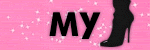


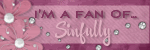
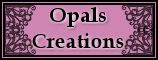
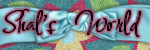


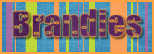





No comments:
Post a Comment